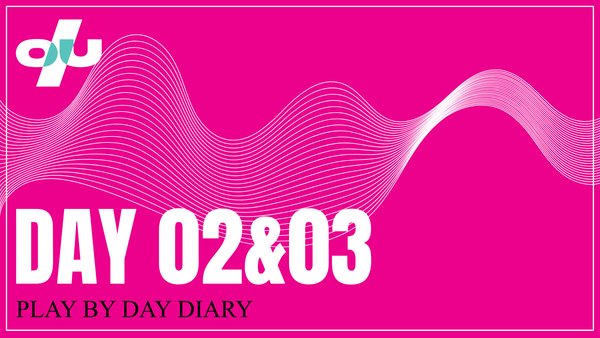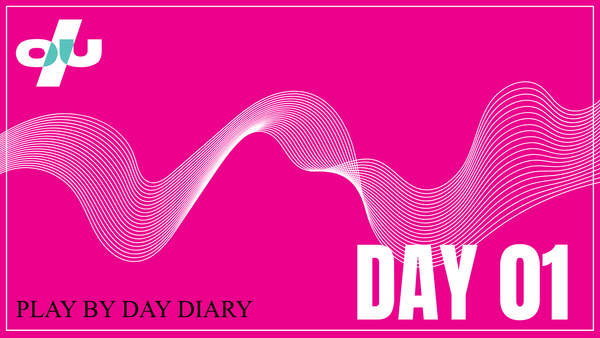(ONLY FOR RASCAL EYES) How To Publish A Press Release In Rascal
A Step-By-Step Guide
Publishing a Press Release on the Announcements Section:
1. Read it to make sure it isn't fucked up (content or formatting).
2. If it is fucked up, fix it, deny it, or email the person who submitted it asking for an update (ie header image).
3. If all is good, add a disclaimer to the top of the press release. To do so, enter "/PR Disclaimer" on a new line, and you'll see the premade statement for it.
This is a community submitted press release. Our Announcements section is free to post to and free to submit too, please help us keep this valuable industry resource available by subscribing to Rascal.
4. Put that disclaimer into a highlighted callout by entering "/callout" into a new line and copy and pasting the statement into the colored text box. Alter the color to match the header image, and toggle the button for an emoji off.
5. Go to the bottom of the press release, and enter "/signup" to put a newsletter signup CTA on the bottom of the press release.
6. In the side bar, enter in any relevant tags that are not verticles (company, game system, charity bundle, tariff, crowdfunding etc) The first tag should always be "announcements" so it populates in the announcements section.
7. Alter the “Post Access” settings to “Public”
8. If it doesn’t have an embargo, just publish it from there. If it does have an embargo, the Publish date can’t be changed in the post settings, you have to go to the publish button.
9. When you click “Publish” it will bring you to a new section, and you can select “schedule for later” and select the new date and time of it being published.
10. It’s ready to go!
STUFF AND THINGS
/SIGNUP